Your crypto is not safe if you are Keeping your coins and tokens on a Centralized exchange a lending service Or even in a software wallet you are Running the risk of losing access to That digital gold as recent events have Shown entrusting your crypto to a third Party can have distressing consequences That’s why for the ultimate in crypto Security you need a hardware wallet in This video i’m going to give you a Complete overview of some of the safest Hardware wallets on the market right now Compare them side by side and give you Some pro security tips that you just Can’t afford to miss [Music] Okay this video is all about keeping Your crypto safe and secure but i need To hit you with some facts before i say Any more If you came here looking for financial Advice i’m afraid you’ve got off at the Wrong floor education and entertainment Are what i have in store so contact a Financial advisor if you’re feeling poor Now if you haven’t seen my face before My name is guy and i got more wizardry Than professor dumbledore Talking about crypto is what i adore but Never fear i’m not your average Blockchain board I cover all things crypto but i’m Careful to make sure i always leave my
Audience wanting more Okay i think i used that rhyme before so Let’s find out which crypto wallets are Best to procure Before i dive into my top five picks It’s important to quickly explain the Concepts of self-custody and hardware Wallets if you’re already fully clued up Then use those timestamps below Now firstly what self-custody means is That you will personally hold the Private keys to your crypto It’s sometimes also called unhosted now This is as opposed to keeping your Crypto on a centralized service where it Controls the private keys and hence has Full control You essentially have to trust that these Companies will honor a withdrawal Request when you make it However when you hold the private keys To your crypto in an unhosted wallet it Means that you are in full control of Your coins and tokens it’s Permissionless spending at its finest as Satoshi intended Now of course it’s not just about Holding those keys but also the manner In which you hold them there are two Types of offline wallets there are Software wallets and there are hardware Wallets now software wallets are those That you install on your pc phone or web Browser they are programs or extensions
That store the private keys to your Wallet on the device itself Now there are literally hundreds of These software wallets and i’ve covered Them numerous times on the channel They’re free to download and are Generally considered the quickest way to Store your private keys and self-custody Your crypto However it’s not the best way That’s because keys that remain on your Device are in what is termed hot storage I.e they are on a device that is Connected to the internet in some way That’s unless you never connect that Device to the internet again something Which you aren’t likely to do if you Intend to one day spend or trade those Coins and tokens And the problem with these hot wallets Is that someone could very easily get Hold of those keys maybe they install Malware that fishes your private keys Maybe they steal your phone maybe you Download a malicious wallet The point is that you can never be 100 Secure if you are going to be using a Software wallet So you’ll want to store your private Keys in a cold offline wallet and one of The best ways to do this is through a Hardware wallet Now these are basically small devices Specifically built for the purposes of
Storing private keys and signing Transactions They are simplified from a functionality Point of view specifically to avoid the Potential of external hacks they are Quite simply dumb single purpose devices But using one of these devices is Anything but dumb that’s because it’s Nearly impossible for anyone to steal Your crypto unless they have the Physical device with them and even then You would have to give them the pin code In order for them to unlock the device Which you’re unlikely to do unless under Severe duress And even then there is actually a trick You can use in this case which i’ll come Back to a bit later on Anyways all hardware devices will still Need to be connected to a pc and will Operate with software that the hardware Manufacturer develops now these programs Are usually incredibly user friendly and Are one of the main reasons why hardware Wallets should be easy enough for anyone To use even beginners This means that to all intents and Purposes hardware wallets shouldn’t be That much harder to use than software Wallets but Way more secure The only difference is that they aren’t Free but if you’re dealing with a Portfolio worth more than a few hundred
Bucks then a hardware device is a Worthwhile investment Okay so that’s the background on Hardware wallets it’s time to finally Move on to our list of the top five best Ones on the market right now i also want To state that this list is not exclusive And there are a number of other wallets Out there that others vouch for these Are just my personal picks capisce Okay so first up we have the tresor Model one it’s the entry-level device Made by a company called satoshi labs Which is based in the czech republic now They have been building these devices For over nine years now The treasurer one was in fact the first Hardware wallet that i bought back in The day Now the model one has a simple black and White screen on the device which is Where you’ll be confirming most actions Taking place on your pc Now this is done through the tresor Suite which is basically the software Built by satoshi labs This is actually rather new and has Rolled out about a year ago Previous to that you had to use the Tresor bridge browser extension which i Personally wasn’t a massive fan of But let’s start with perhaps the most Important question security Firstly the trezor one has firmware
Verification That means that the device will only Ever run if the firmware that has been Installed has been cryptographically Signed by satoshi labs so no room for Malicious updates If the firmware signature is indeed Invalid then the bootloader will erase The device memory Then the hardware is sealed and welded Ultrasonically any tempering to get into The device itself will destroy it The keys are also stored behind a Protected pin so the only way that Anyone can perform the signing Operations is if they unlock this device With the pin You also have additional passphrase Support what that means is that you can Also elect to have a special passphrase That would need to be entered if you Wanted to access your device on your Tresor suite i would encourage that you Enable this But perhaps one of the most important Factors for me about trezor’s security Has to be the fact that satoshi labs Have open sourced everything This includes their software and Firmware it’s a level of transparency That shows how confident they are in the Robustness of the code I’ll leave a link to their docs as well As their github below so that you can
Verify it for yourself should you so Wish Now when it comes to their track record With that security to my knowledge there Have been no known losses from any hacks The only thing that i know of is an Exploit that was used by kraken security Labs a few years ago This was a physical exploit that Required quote voltage glitching the Device I’ll leave a link to the response from Tresor below but the tl dr is that the Attacker would need to have access to The device technical knowledge and Special tools in order to carry out this Attack Moreover if you just enabled that Passphrase that i talked about earlier Then this attack wouldn’t have worked Now when it comes to coin support the Model 1 covers a wide range of coins and Tokens however there are some notable Exceptions cryptos which are not Supported includes the likes of cardano Xrp tezos and monero When it comes to variants the trezor Model one comes in black and white so That could be a good option if you Wanted to have two different devices to Spread the keys easy to identify When it comes to price the trezor one Will set you back 69 euros or 77 dollars So
Are there any drawbacks to the trezel One Well four holders of ada xrp xmr etc it Won’t be able to hold your coins however If you wanted a wallet that supports all These coins as well as being more User-friendly with more functionality And additional security then you may Want to consider tresor’s flagship model T Speaking of which The trezel model t has been around for About two years now and i also have one In addition to my tresol one Now one of the main differences that You’ll notice with the model t is the User interface on the device It’s a color touch screen which is a lot Easier on the eyes as well as simpler to Use For example with the model t you can Insert your pin directly on the device Whereas with the model 1 you have to use Your mouse while unlocking it on your pc Not only do i find it much easier to use The touchscreen but it’s also more Secure as everything including pin entry Is being done on the device The larger screen means it’s also easier To see those addresses and to whiz Through the signing process when needed Apart from that though the model t has Support for those other coins that you Won’t be able to store on the model one
So ada xrp xmr etc So if you want a trezor and you want to Hold those assets then this is the Device for you Now when it comes to additional security Features one of the best features i Think about the trezor t is what they Call the shmear backup so what is that Well for most other hardware wallets you Have only one seed word backup this Means that if anyone gets their hands on These seed words they can get access to Your device however with the shamir Backup you can make multiple copies of These seed words and you can set a Minimum threshold for how many are Required to regenerate the wallet you Can think of it as a multi-signature but For seeds It’s a great way to build contingencies For loss and theft or to spread seeds Among more than one person Now i actually have given a complete 101 Guide to setting up a model t with a Shamir backup and i’ll leave a link to That video in the description for you Good people Now when it comes to price the trezor Tea is a bit more of an investment it Costs 250 euros or 280 dollars but if You’re rocking around with anything more Than say 10k in crypto it could be a Wise investment However if your crypto stack is anything
Less than that then the trezor one is Perfectly fine So are there any drawbacks to the tresor Devices well apart from the fact you Need to pay a hefty premium for Additional coin support neither device Supports native staking essentially if You want to stake proof of stake coins Then you can’t do that through the Trezel suite however i didn’t find that Too much of an issue because of the fact That trezel is supported by the exodus Wallet This is one of my favorite software Wallets and all you really need to do is To connect your trezor to the app and You can do your staking through it but What happens if you want a device that Offered native staking or one that came With the trezor one price and the trezel T coin support well then my next pick Could be right up your street That’s the entry-level device from Ledger called the ledger nano s which at 59 Makes it even cheaper than the trezor One Now ledger is a company that’s based in France and has been around for about Five years so it has a slightly shorter Track record than tresor That aside ledger’s devices have become Some of the most popular in the crypto Space and much like the tresors they
Employ some pretty advanced tech to keep Your private keys secure for example They possess a secure element that’s Cryptographically protected similar to Those that you’ll find in passports Ledger has also built its own custom Operating system designed specifically To protect crypto assets I’ll also add that there have been no Known hacks or penetration attacks on Any ledger devices The glitching attack that kraken used on The trezor devices could not be Replicated on the ledges thanks to their Components so that’s a definite plus When it comes to usability the nano s is Pretty similar to the trezor one that’s Because it’s operated with buttons and Has a small led screen This is where you’ll perform actions Like signing transactions and viewing Addresses One thing that is slightly different However is that you have to install coin Apps on the device if you’d like to add More coins Now given space constraints on the nano S you may have to remove some and add Others However i must stress that this won’t Impact on the coins themselves Now when it comes to the software that’s Used on the pc ledgers use ledger live Now i like this slightly more than the
Trezor suite just because it has a lot More functionality and the ui is cleaner On top of that you have a native staking Feature which means that you don’t need To use another software wallet if you Wanted to stake your coins now i’ll link To the ledger website below and you can See which staking coins are supported Now something else that the ledger Devices have over the trezors is that The ledger live software is also Available for mobile devices However in the case of the nano s you’ll Have to do it through an otg kit on an Android device That said if you would like a hardware Wallet that gives you the true mobile Experience ie bluetooth enabled and Battery powered then the ledger nano x Is right up your street This nano x costs 149 And is ledger’s flagship device it’s Over 100 cheaper than the trezor model t So it could be ideal for those people Who are looking for a happy medium in Terms of cost and functionality It has all the features and coin support Of the ledger nano s but with a few Other goodies firstly there’s that Mobile support that i talked about this Device is bluetooth enabled and can be Charged for use while out and about You can install the ledger live app on Your phone ios support as well and then
Connect to the device On top of that there’s a great deal more Storage space on the nano x which means You can install up to 100 different apps At the same time so no amount of Coinary will exceed the app storage on The device Something else that this has over the Nano s is the slightly larger screen However it’s nowhere close to as user Friendly as the interface on the trezor T Moreover you can only operate it with The buttons on either side of the screen And it does not have a touch screen Option which you do have on the t of Course Now in terms of the other downsides to Ledger devices well for one their Firmware is closed source that means That you cannot independently verify its Robustness Yes it is certified by a french cyber Security agency but it just can’t Compare to the vetting that comes from The broader open source cypherpunk Community at least in my opinion Then something else that i wasn’t too Happy about with ledger was a database Breach that happened about two years ago Essentially a hacker was able to get Access to ledger’s customer-based data Which included email and Residential addresses
This caused a massive firestorm in the Crypto community when the database was Dumped Not only were these users now getting Spammed but bad actors now knew where They lived and that they held crypto Now while this was a massive breach of Trust at the time it’s worth noting that It had nothing to do with the security Of any ledger device Moreover ledger appears to have taken Active steps to secure its database Going forward I would also advise against handing over Personal information when buying a Hardware device in any case ledger or Otherwise Okay so those are ledger’s contributions To the hardware wallet stable but what Happens if you’re really strapped for Cash and want the most basic hardware Wallet around Well then my next pick might be worth Considering This is the keepkey hardware wallet Which comes in at an impressive 49 This is a hardware wallet that was Initially launched back in 2015. However in 2017 it was acquired by the Folks over at shapeshift now if you Haven’t heard of shapeshift it’s one of The oldest non-custodial crypto Exchanges out there And was started by eric voorhees a
Bitcoin og The keepkey device itself is similar in Appearance to the ledger nano devices in That there’s a small black and white Oled screen that’s controlled by buttons On the top of the device However the keepkey wallet is a lot more Bulky than the ledger nano or the tresol One When it comes to using the keepkey Device it does so by interacting with The shapeshift browser interface So it does not have its own unique Software which i’m not a massive fan of But that’s just me In terms of security it has most of the Same protections as the ledger and the Trezor i.e pin and additional passphrase Protection Moreover like the trezor the device’s Firmware is completely open source which Is of course a plus in my book One of the downsides about this wallet Though is its coin support it can only Support about 40 coins and tokens which Is way fewer than those offered by some Of keepkey’s competitors Many of the larger altcoins that people Tend to hold are not supported here Solana polkadot cardano etc etc I should also add that when it comes to Web3 wallet support keepkey doesn’t seem To have been invited to the party for Example one of the most popular web3
Wallets out there is the metamask Browser wallet which supports all tresor And ledger devices but not the keep key Unfortunately Another potential drawback with the Keepkey wallet is that it could also be Vulnerable to that voltage glitching Attack that i told you about earlier in Fact the keepkey was the first device That they were able to crack about a Month before they did it with the tresor Devices But as i said for the tresor device the Attacker would need the wallet itself as Well as a technical background and Specialized tools so arguably quite Unlikely but still worth noting So that’s the keep key a solid wallet With a strong track record for those on A budget Now that’s it for my list of the best Hardware wallets out there today and I’ll be adding to this list as i try out New wallets throughout the year As i promise though i wanted to leave You with a number of security tips that You have to consider if you want to Securely store your coins on a hardware Wallet So firstly if you are going to be buying Any hardware wallet be sure to get it From the official manufacturer That’s because there have been known Cases of people who have bought poisoned
Wallets which have been tampered with That’s why when you buy these wallets They come with a tamper-proof seal if The seal is broken in any way then don’t Touch the device Now i’ve linked to all the official Stores in the description below so you Can be sure that you are getting it Direct from the manufacturer Then when it comes to setting up that Hardware wallet be sure to keep those Seed words extra safe Remember these are the master keys to Your crypto and if they land up in the Wrong hands then that could be it for Your coins The same can be said if you lose your Keys and the device as well That’s part of the reason as to why i Prefer to use the trezor t with those Built-in key redundancies And when it comes to managing those seed Words then you’re going to want to make Sure that you store them in a super Secure location If you want to go the extra mile to make Sure that they won’t get destroyed in a Fire or a flood then you can also opt to Buy some steel seed carts Now this is something that we personally Stock in my merch store and i’ve left a Link to it in the description down below If you are going to be using either the Ledger or the trezor then i would also
Advise you to set up a separate Passphrase on the device That way even if someone is able to Miraculously unlock your device they Won’t be able to access your coins These passphrases can be seen as the 25th word on the 24 word seed and even If someone gets hold of your seed they Could not recreate the wallet without This passphrase Now this passphrase can actually be used In a sneaky way for what are termed Hidden accounts basically you can leave A dummy account without a passphrase and Your valuable actual accounts with the Passphrase therefore if ever anyone Forces you to unlock your device under Duress you can always just log into the Dummy account to fool them [Music] Now of course you can avoid all of that To begin with by just avoiding the Conversation entirely no one needs to Know about your crypto holdings or how You store them in fact it’s best if they Don’t so don’t feel the need to brag About it just enjoy the fact that you Have taken personal control of your keys In the most secure way possible And that’s it for the breakdown of my Top five wallet picks for today as i Said links to buy all these devices are Down there in the description Now are there any other wallets that you
Use that were not on this list which Ones should i try out for my next video I’d love to know so let me know down Below Now come a little closer as i have a Small secret to tell you What you’re seeing here on youtube is But a fraction of what i share on my Other social channels most of these are Verified with blue ticks and they Include my telegram insider channel for Daily market analysis and thoughts my Twitter for announcements and the odd post Instagram and tick tock for behind the Scenes views and memes and lastly but Definitely not leastly my weekly Newsletter it’s here that i share my Crypto tips as well as a breakdown of my Personal portfolio it comes only once Weekly as well as with a spam free Guarantee now the links to all of those Are in my socials page below Finally if you found this video helpful Slap a like on it subscribe and ping That bell as well to make sure you never Miss another one time’s up for this Crypto guy but i’ll be seeing you guys Very soon till then stay cool stay safe And stay crypto [Music] You
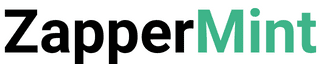
 Bitcoin
Bitcoin  Ethereum
Ethereum  Tether
Tether  Solana
Solana  USDC
USDC  Lido Staked Ether
Lido Staked Ether  XRP
XRP  Dogecoin
Dogecoin  Toncoin
Toncoin
Coinbase is a popular cryptocurrency exchange. It makes it easy to buy, sell, and exchange cryptocurrencies like Bitcoin. Coinbase also has a brokerage service that makes it easy to buy Bitcoin as easily as buying stocks through an online broker. However, Coinbase can be expensive due to the fees it charges and its poor customer service.